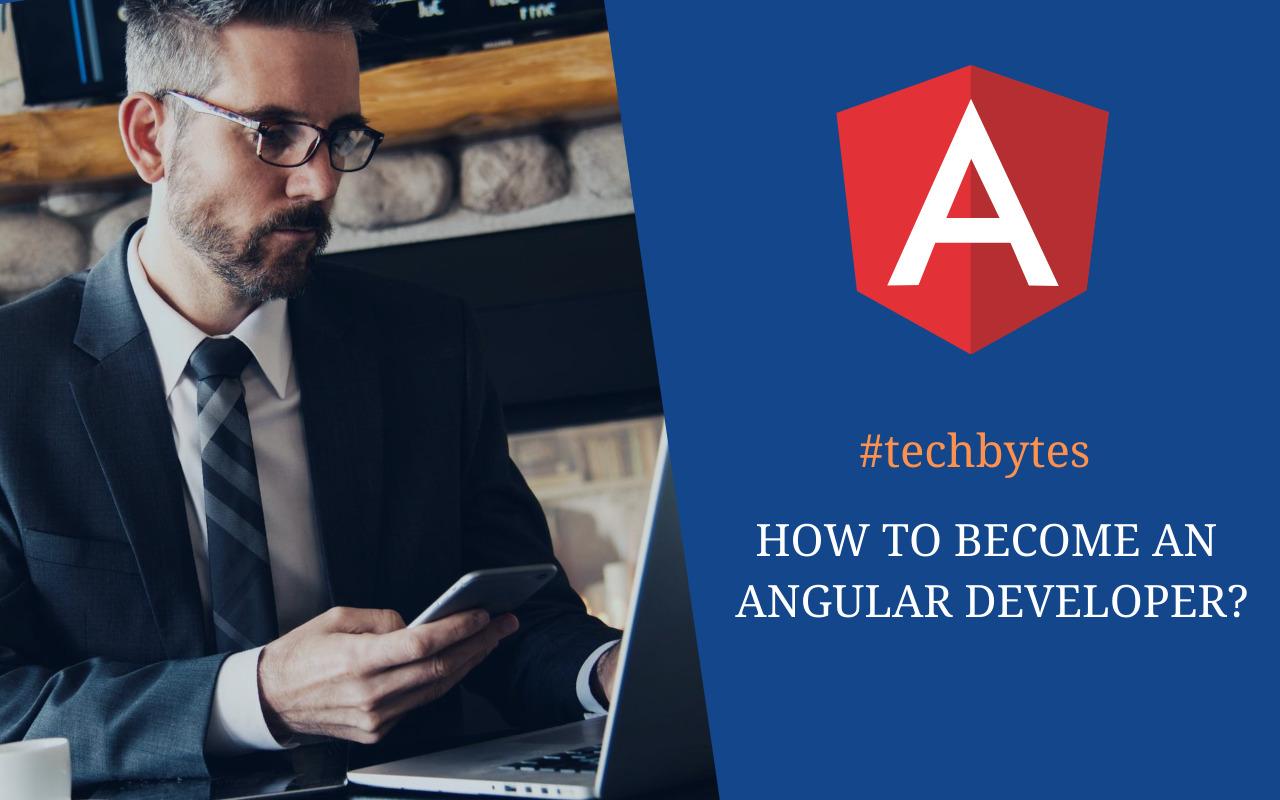AngularJS Vs. Angular 2 Vs. Angular 4: Understanding the Differences – Techbytes
It is amazing how quickly the technologies that enable the Internet will change, progress, and evolve around us. This is often due to the developers being able to build up some better versions of the software and the requirements of the user change as well. Angular is one example of this because it has seen a lot of big changes recently.
Google originally developed AngularJS in 2009 and 1.0 version was released in 2012. Since that time, Angular has been one of the best JavaScript frameworks to use and many developers have jumped on to use it, allowing for more versions to come out as well.
Even though there are potentially a lot of benefits to using these upgrades, there are some who work with Angular are a little concerned when it is time to move over from their current version to one of the newer choices. Knowing more about the different versions can help avoid some of the confusion and help you feel more comfortable using them.
The Versions of Angular
First, we need to take a look at some of the versions of Angular to see how they are similar and how they are different. The main versions of Angular available include:
- AngularJS:
This is the first option, providing us with a JavaScript-based front-end web application framework that makes it easier to develop an app. It will use HTML to help as the template language. This works with HTML to help create a great environment that is expressive, quick to develop and work on, and easy to read.
- Angular:
This is a blanket term that covers anything after Angular 2. Both Angular 2 and 4 are similar in that they are TypeScript-based and open-sourced, helping the developer make some of the different programs that they want.
- Angular 4:
For those who want the latest version of this program, Angular 4 is a great option. It is a complete rewrite from the first, though Angular 2 and 4 are very close. Angular 4 is an improvement, but you can use the backward compatibility with Angular 2 if you would like.
The Differences Between AngularJS and Angular
There are some key differences that come between AngularJS and Angular, regardless of which version of the latter you choose to do. Some of the biggest differences are the architecture, expression syntax, language, routing, and mobile support. We will take a look at some of these.
The Architecture
First, we will take a look at the architecture. In AngularJS, the architecture is seen as a MVC or model-view-controller design. This is a good model to use because it will express the behavior of the application while managing the rules, logic, and data. The view on this one will generate an output that is based on any information found in the model. Then you can also work with the controller, or the part that will accept the input before converting it into commands that get sent out to finish the project.
Then we have Angular. The controllers and the scope were replaced in this model with the directives and components. The components are simply directives that have a template. They will deal with the type of view that you see in the application and all of the logic parts of the page. Angular 2 comes with two directives. These include:
-
The structural directives:
These will help make changes to the layout of your DOM by changing the elements.
-
The attributive directives:
These are able to change the DOM appearance and behavior if you would like.
The Language
The language will also change between the two of these. AngularJS is a framework that relies on JavaScript, which is part of what made it so popular to use in the first place. Angular will use the TypeScript language from Microsoft. This provides additional benefits and functions that you are able to do with this. It is maybe not as easy to use as JavaScript, which has turned many developers away, but it does provide more power in the process.
The Expression Syntax
To help bind up an event or an image in AngularJS, you will need to use the right ng directive to get it done. With there being several options, you may find that it is confusing to work with. In the other versions of Angular, you can use the “()” for any event binding, and then “[]” for property binding.
Mobile Support
AngularJS was designed without much mobile support at all, but Angular has made some changes to help out with this as well.
Working on the Performance of AngularJS and Angular
Angular JS was developed to work well with designers rather than developers. Although it did have some great options in it, they didn’t provide everything that a developer would need. Luckily, the upgrades in Angular 2 and 4 helped to fix these issues. This is really seen when it comes to the speed and the dependency of the products.
The Speed
AngularJS provided some neat features, like 2-way binding. Doing this helped to reduce the effort and time for developing products. However, by creating more processing through the client-side of things, the page load would take quite a bit of time to accomplish. Angular 2 came in and provided the better structure to create and maintain all large applications and could even detect changes a little easier as well.
Angular 4 takes this a little further and is one of the fastest platforms to work with when it comes to developing web applications and more.
The Dependency
Angular is able to implement unidirectional tree-based change detection and works with the hierarchical dependency injection system. This seems like a lot of big words, but it basically ensures that there is a boost in the performance of your web app thanks to using this framework.
AngularJS made a splash thanks to its ease of use and how many features were introduced. However, there were a few parts that were lacking. This is where Angular 2 and Angular 4 come into play. Learning how to use both of these can make a lot easier and helps you to get your web applications up and running well.