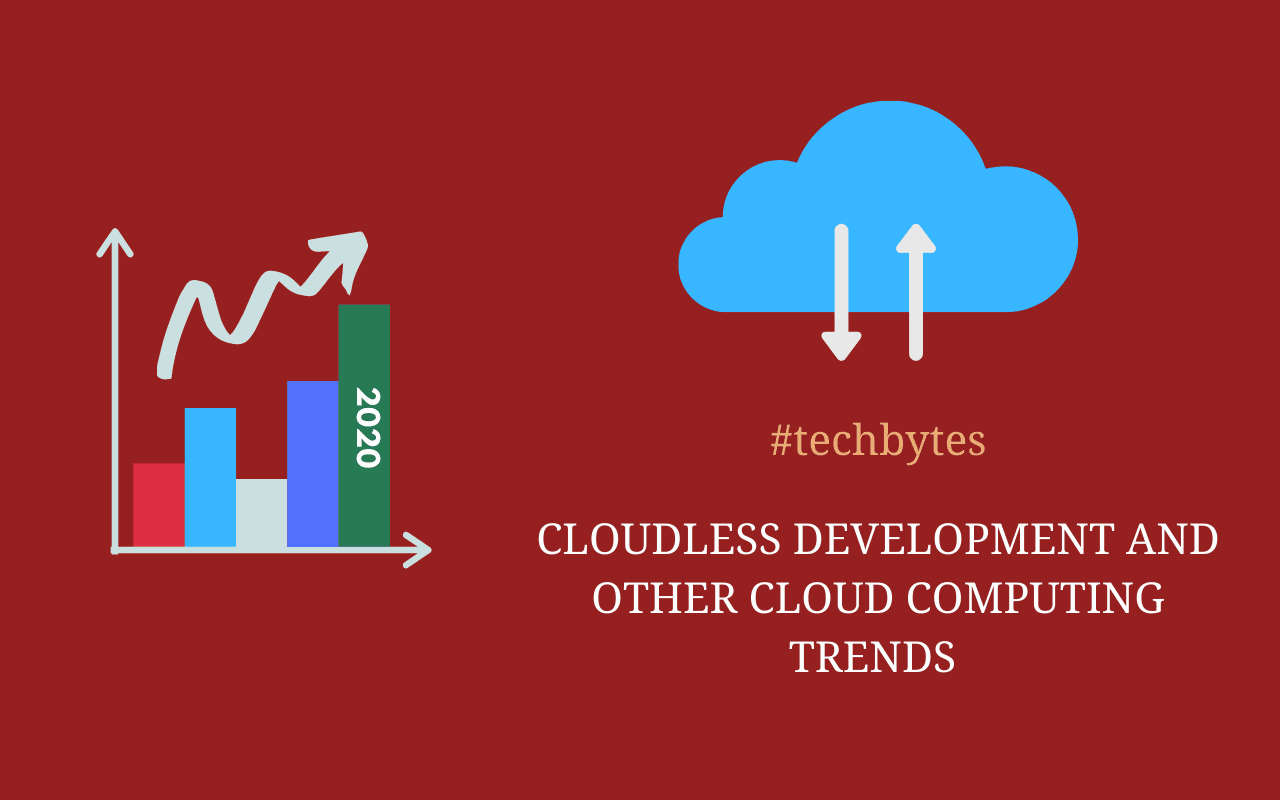How to Build Cloud Based Applications?
Cloud computing changed the way we know the internet. In the past, startups had to spend thousands of dollars to buy and set up computing resources. Today, they are taking off from the ground faster thanks to cloud computing.
Research shows that 90% of companies in the world are on the cloud. In 2019, 60% of the workloads ran on hosted cloud services compared to 45% in 2018. Experts predict that by 2021, cloud data centers will process 94% of workloads.
Today, more and more businesses are developing cloud-based applications. They can do so cost-effectively and quickly. Thanks to cloud applications, companies are saving money and increasing agility. Examples of cloud-based apps include messaging apps, email, calendars, and storage.
Want to know how to develop cloud applications for your business? In this post, we take you through how to build cloud-based applications.
Have a Plan
Developers understand that building applications for a specific platform improves performance. This is also true with cloud-based applications. The problem is, many people are unsure how to design and build applications for the cloud.
The good news is, you can amplify your success by having a plan. Your plan should help you select a cloud strategy that fits with your company’s mission and vision. Second, your strategy should involve all stakeholders critical to cloud implementation.
Lastly, your strategy should include a selection process of cloud vendors. Every cloud vendor offers a variety of tools to simplify cloud-based application development. What matters is selecting a cloud vendor who fits your company’s mission and vision.
Once you lay down your plan, gather your development team, and break down the development process into phases and tasks. You can even simplify the tasks by breaking them down into small goals and objectives.
Understand the Cloud Infrastructure
The traditional infrastructure is different from the cloud infrastructure. While both traditional and cloud-native applications make use of load balancers, they do differ when it comes to play. In a traditional environment, servers have their own individual state with the user. If the load balancer dies, traffic gets redirected to a surviving server, but the user loses everything.
When it comes to the cloud environment, it’s unstable. As such, developers need to build applications in a way that they do not rely on virtual machines. This means if any servers were to die, the load balancer would send traffic to surviving servers, but the user loses nothing.
There are several reasons why cloud infrastructure fails. They include:
- Servers crashing
- Cloud services becoming unavailable
- Network switches going down
So, before you start building cloud-based applications, understand that some resources will fail. As such, it’s vital to insulate your applications from failure.
Decouple the Application’s Data
One of the best ways to protect your cloud-based applications from failure is by decoupling the data. If you couple the application data, you increase the chances of failure. As you already know, the cloud is a complex distributed system. For an application to work well on cloud architecture, it needs to break out data and processing into separate components.
When you decouple the data, you can process and store data on any cloud instance – private or public. To improve performance, we recommend using caching systems. Unlike relying on local servers, caching systems offer additional database performance.
How you may ask. By storing commonly accessed data locally. This helps to reduce read requests.
Besides protecting your app from failure, decoupling leads to the formation of microservices. They allow developers to select the database technology to use for specific operations. As such, it helps to solve problems regarding complexity, scaling, replication, and performance.
Design With Redundancy
Another way to protect your application from failure is to design with redundancy. What we mean is developing your applications so that they are resilient to failure. By designing your app with redundancy, you are ready for any surprises, such as an outage.
A significant outage can take down your application if you don’t design for failure. If this happens to your applications, users will opt to sign up with rival apps. In March 2019, Facebook, Instagram, and its other two messaging apps suffered a 14-hour disruption. This left the apps inaccessible across the world.
As a result, several users opted to sign up with rival apps such as TikTok, Snapchat, Telegram, and others. As a business, you can prevent failure by ensuring your applications runs in a paired topology.
For example, mirrored database servers, two web servers, and two application logic layers. You should also place the redundant pieces in different cloud data centers in different regions. By doing so, your application will not be down in case of a significant outage.
Basically, design for failure or with redundancy protects your application against infrastructure failure.
Expect Erratic Loads
Today, customer behavior and interaction with apps are more erratic than before. Think about it. A social media influencer on TikTok or Instagram starts a challenge, and it goes viral. When this happens, the apps will experience a huge influx of traffic.
Not only will users be sharing videos with other users. But other influencers will trend jack the challenge in hopes of driving traffic to their channels. If your app is cloud-based, be ready for erratic loads.
All you have to do is design your app to allow more resources to join and drop off the executing resource pool. What we mean is adding four or 30 web servers to handle the erratic load.
Final Thoughts
There are a few more things to consider when developing cloud-based applications. First off, security. You need to make security systemic within your application. Basically, it should be built-in to the application architecture.
Secondly, leverage the cloud services. Instead of thinking cloud computing as” infrastructure,” think of the cloud as “computing capability.”
Lastly, design communication within the application architecture. All you have to do is eliminate synchronous, intercomponent communication. When you do so, you improve the overall performance of the application.
Don’t forget to use the traditional app development process – design, development, and testing.