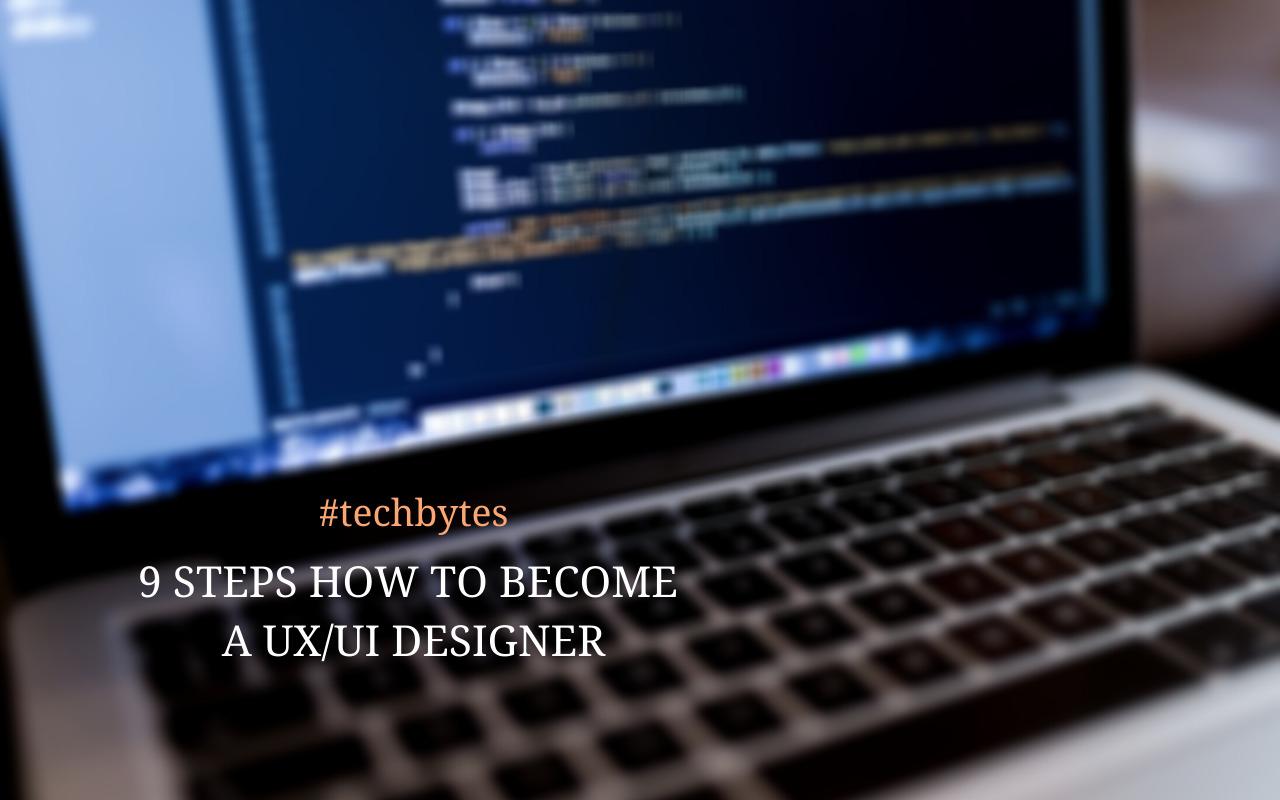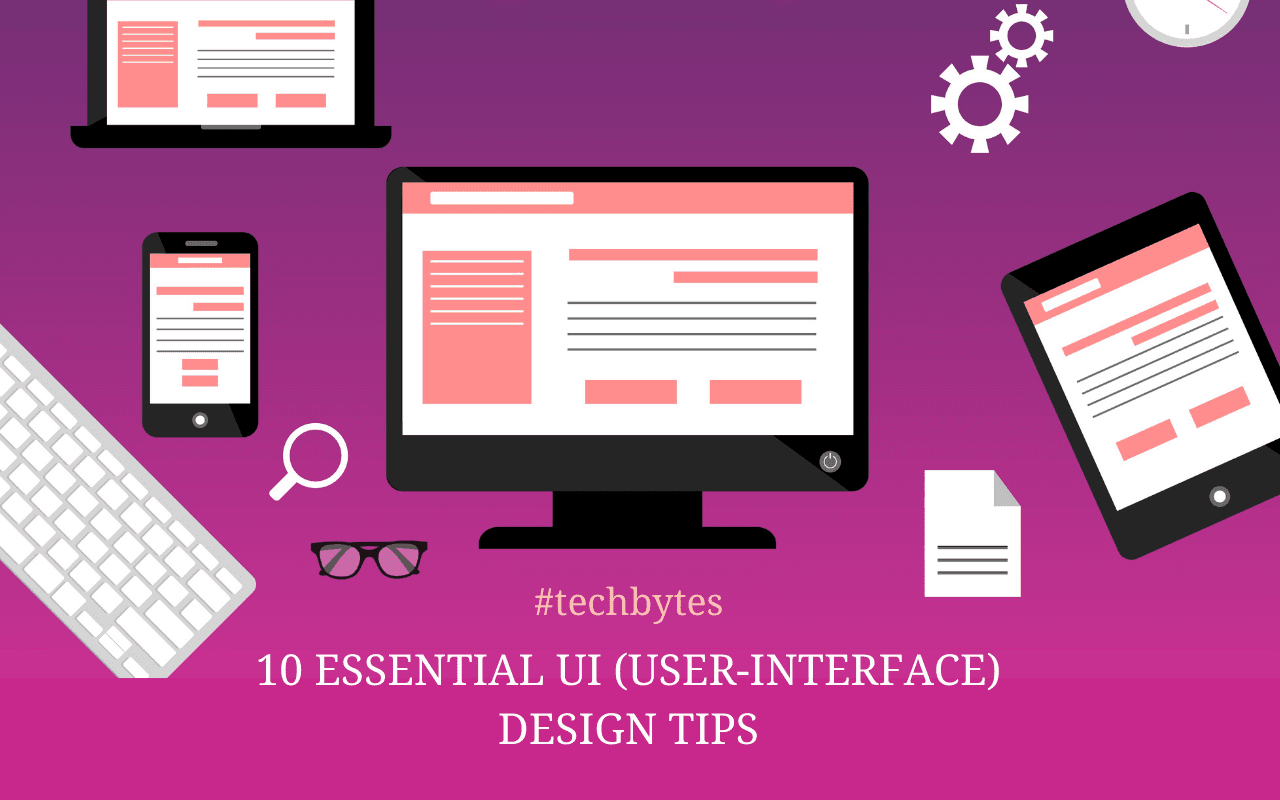
10 Essential UI (User-Interface) Design Tips
It is time to create a website, one you want your customers to fall in love with. You have a lot of great ideas that you are sure your customers will fall in love with, but you want to make sure you can increase not only your reach, but your conversion rates to increase profits. When it is time to start designing your website, make sure to follow these ten simple rules to make the perfect website that will help increase your profits.
Know Your Own Users
It is important for every business to have a good picture of their users. You should know them and the way they like to get things done, or you will struggle to make a product or a website that they like. For example, the demographics is just the start. You need to also know what they need, what their goals are, and how they will reach their dreams.
To know this much about your customers, you need to go further than just analyzing some of the stats you collect. You need to really know the person who is using your website. Meeting a few of your target audience and discussing options with them is a good place to start. Creating a user profile of the perfect person who would ideally use the website are all good options.
Define How you Would Like People to Use Your Interface
Before you design any interface, it is important to know how someone will use it. This concern is becoming more pressing because of touch-based devices and other new ways to do things. For example, Tinder is a popular app and the whole experience is defined by how easy it is to swipe on the app. People will use your app or your website in one of two ways. They may do so directly by interacting with the interface elements, which happens when they swipe a card or tap a button. Or they may have indirect interactions like typing not a form field or pointing an arrow with the mouse.
Set the Right Expectations
Many interactions that happen with your site or app will have consequences. Clicking a button may mean that the customer makes a purchase, or they may leave a comment. If there are consequences on the app or website, then there will be some anxiety that comes along. It is your job while doing the design to let the user know what will happen when they click any button on the site. There are different ways to do this, but do not leave it up to guessing.
Anticipate the Mistakes
Your job while designing your website is to prevent mistakes before they happen and then provide the user with a way to fix the mistakes after they happen. One way that ecommerce sites do this is to keep the buttons inactive until all the fields are filled out. Forms may even detect when an email address is not entered right. And pop-ups will show up asking whether you would really like to leave items in your shopping cart.
Designers will find that anticipating mistakes is often less frustrating than trying to do some fixes after the fact. But if an accident does have to happen, then error messages are necessary. Adding some details to these to let the customer know exactly what they have done wrong is important here as well. explain the problem and then explain how the user is able to fix it to avoid frustration.
Give Quick Feedback
Digital interfaces often do a poor job of giving any feedback, which may leave the customer confused. They may wonder if they should reload the page, restart the laptop, or just give up. Add in as much feedback as possible to the process so the user knows that something is going on and doesn’t get confused. And make sure the feedback happens quickly. If the page will only take five seconds or less to load, then something like a progress bar is necessary. But if it takes longer, adding something in like that can make a big difference.
Think About the Size and Placement of All Elements
The size of your elements will make a big difference on your page. For example, if the button for a call to action is large, then it is easier for the user to click on it and make a purchase. You should think about how big to make the elements, and the perfect location for each one, to get the best results. For example, you should put the navigation and other visual elements on the corners of the screen. It works because it helps lessen the need for accuracy from the user.
Do not Ignore the Standards
Many designers like to spend their time reinventing things, but in some cases, this is not the best option. You should only do something new if it really improves the line. Keeping things simple and familiar for the user is actually a good thing. It requires them to think about the process less and can make it easier for them to navigate the page and find what they want.
Make the Interfaces as Easy to Learn as Possible
While your users could learn a more complicated interface, many of them want to keep things as simple as possible. This simplicity makes it easier to remember things, easier to find what the user wants, and can help them to get on and make a purchase as quickly as possible. And this is exactly what you want when creating your web page.
We can look at Word as an example of this. You can do a ton of things with Word, or you can open it and write out a simple document. But for most users of Word, all the additional features would seem overwhelming and may turn them off of using it. Word did not get rid of the features though. They just put the more complicated stuff in a secondary part of the program, leaving all the simplicity up front so it was easier for users to get started.
Make the Decision-Making as Simple as Possible
When a user comes to your page, it should be as simple as possible for them to see the choices and make a purchase. The more complications you add t this, the less likely the user will decide to use your website or make a purchase at all. And since the main goal of your website is to get the user to make a purchase, this is something you should put a lot of focus on.
Listen to All the Data
What is the point of collecting all that data if you never plan to use it? Listening to the data and understanding how it works is so important. Do not bring in your biases to the party. Look at the data and learn how to understand it for the best results.
Creating a website that your customers like and that will get them to work with you and make a purchase does take some time and attention. But when you follow the simple ten steps above, you can make your website meet and exceed all of your goals in no time.