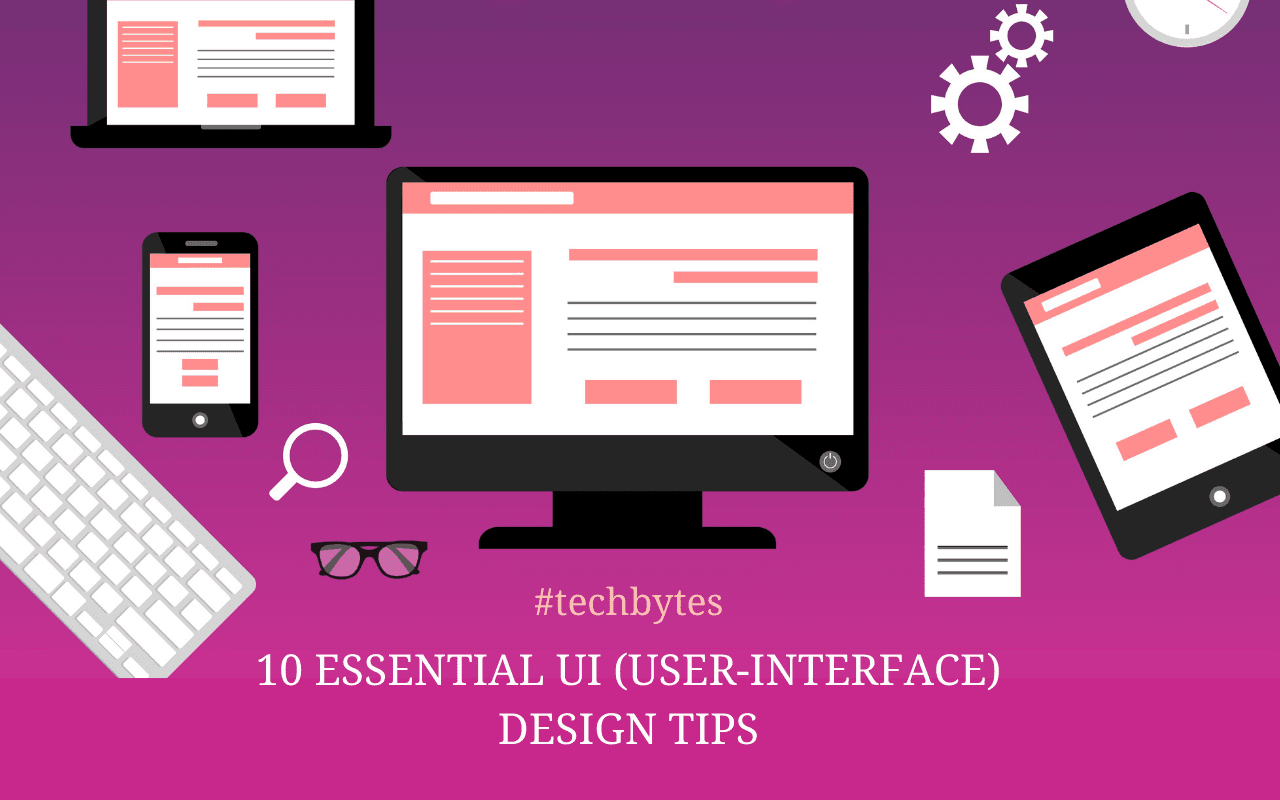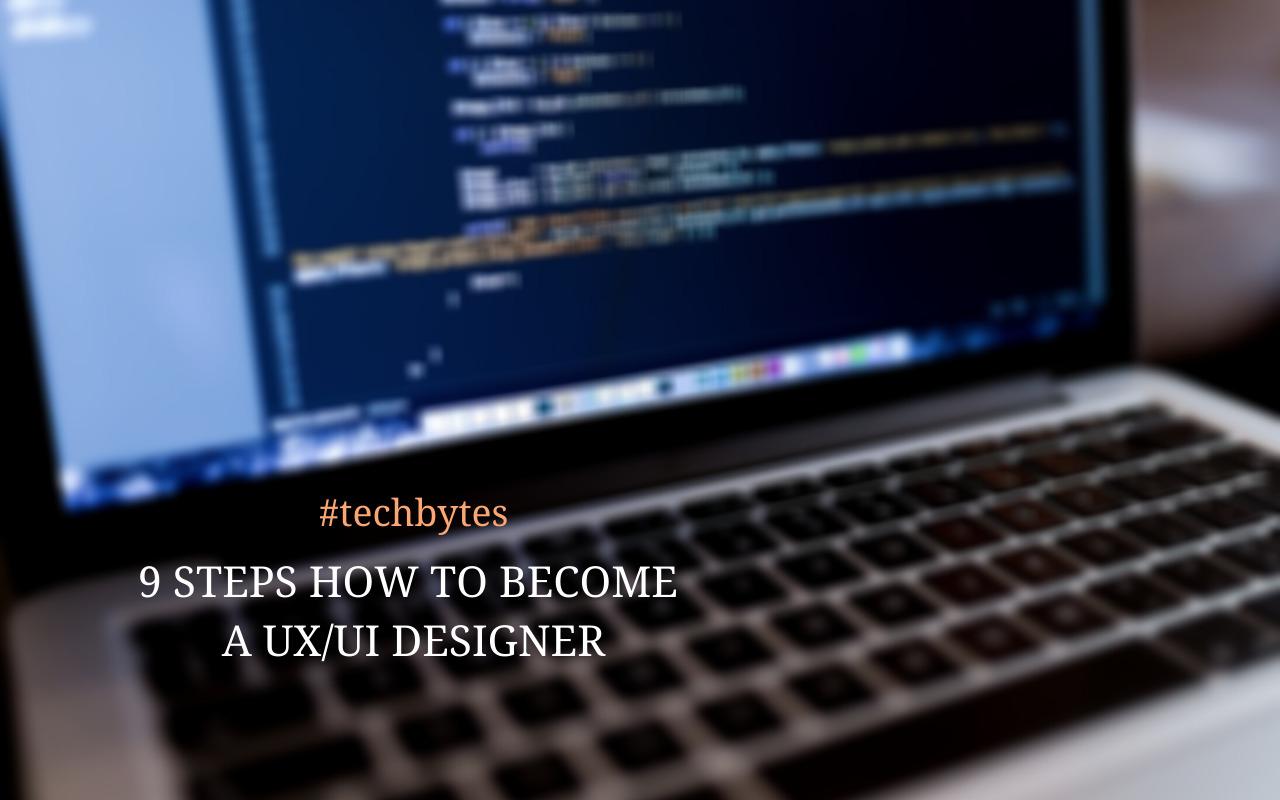Complete Beginner’s Guide on How to Learn UI Design – Techbytes
UI design is an important part of the product creation process. This type of design will spend a good deal of time finding ways to improve the customer experience no matter what the product is. Understanding what UI design is all about and how it can work will make a world of difference along the way.
What is UI Design?
Before we get into some of the basics that we need to start with UI design and how we can create something of our own. UI design is the way that a designer will create for a user to use and feel focusing on the look and style of the mobile or website app. This is going to have the user in mind the whole time. This will help make sure that they will continue to use the app and make money for the business.
A UI designer will be responsible for creating a product that the user will find easy to use. Often this is going to be the website or the app, though it could be a physical product as well. the goal is to make it easy for the user to use. UI design can mean or work differently depending on who we are talking to.
The Basic Requirements to be a UI Designer
Now that we know a little bit more about UI design and how it will work to improve the experience for the customer, it is time to look at some of the basics that you need to meet to become a UI designer. Some of these basic requirements include:
Know a Little About UI Design
If you are interested in learning a little about UI design, it is important to master some of the basics first. Once these foundations are down, it is time to move onto the subcategories where you can then delve deeper into the specifics. Some of these subcategories include:
- Color: All UI designers need to know how to work with color properly and understand how color schemes work.
- Font: Font is really important when you are working with a website or an app. It can improve or hinder the ability of the user to read the website.
- Typography: This is known as the art and technique of arranging type to make the design of the product look more elegant, while still being readable.
- UX design and interaction: Understanding how all the different parts come together will make a world of difference in how well the user can interact with your website.
- Design Specification: These are going to refer back to some of the cohesive arrangement of all the elements we talked about before.
Learn All the UI Design Tools
To get the most out of any UI design you want to do, it is important to bring in as many design tools as are necessary. While you don’t want to go through and use all of them if the tool doesn’t work for your design, you shouldn’t leave any of the necessary ones on the table.
With the division of professional roles, the individual will need to focus more on the details that they are experts in. Since programmers are going to work on development, the UI designer will only need to master the UI design tool, and none of the rest. This means that Adobe Illustrator, Azure, and Photoshop will become your best friend.
Knowing what is important to your work will make a world of difference in the success you see.
Reproduce the Designs
It is hard when you first get started with creating. The best way to get some practice is to take existing designs and then making some changes. You do not want to use these and steal them, but it is a great way to get some practice and make your own work that much better.
While doing some of your UI design, keep in mind that the website and mobile screens will be completely different. You need to learn how these are the same and how these are different before you get started. Some of the things to consider whether you use a website or mobile application when making your UI design include:
- Work with a goal-driven design: This is important because it helps you to customize the app-working process while meeting requirements for your target users.
- Usability: You need to make sure, even in the early stages, that your application is usable.
- Affordance and signifier: The signifier is going to be your indication of affordance. With the correct type of signifier, your user will be able to understand the element of UI a little better.
Learnability: You need to create something that your users will instinctively know how to work with to ensure everything is easy and simple to use.
Know Design Rules for Different Platforms
There are a ton of different platforms that you may need to design for. Knowing how to use these and the rules for each one will make your job that much easier. Understand the rules and preferences between iOS and Android, and the differences between Windows and Mac OS as well. This will ensure that the app or product will be easy for the user to work with, no matter where they access the app.
Understand the Design Process of UI
There are three main types of UI design processes that you can choose to work with. Some of the most common types include:
- Structural design: This is sometimes known as the conceptual design as well. it is going to be the skeleton of the interface design. When you use this process, the overall structure of your product is laid out, thanks to task analysis and research on the user. This provides a low-fidelity prototype to work with that can be tested and improved upon as time goes on.
- Interaction design: The purpose of interaction design is to make the product as easy to use as possible for the customer.
- Visual design This is important because it involves the UI designer using the right pages, fonts, colors, and more in a way that will attract the user in.
What Skills Do I Need to Be a UI Designer?
There are a lot of skills that a UI designer will need to have to be successful. Some of these include:
- A good idea of pleasing aesthetics: Having a good idea of aesthetics and what looks good will make your work better. You can work on this sense, but having some to start with helps you create an app and a website that your customer is sure to love.
- User experience: You can no longer rely on a support center to help with any user interface issues. This is something that UI designers need to add to the final product they create.
- Interaction design: Your application or website needs to have several interactive elements in it. This will make it easier to work with and can provide something the user enjoys. UI and interaction are now impossible to separate so it is something you need to spend your time on.
- Coding ability: All UI designers know how to work with coding languages. This will make you a more valuable asset to any company you need to work with. Know at least one popular option, like JavaScript or Python to help you get started.
Working as a UI designer is a great occupation. You get to spend your time creating a product that will really impress your customers and can give them the best user experience possible. Whether that is a physical product, a website, or an app, it is the responsibility of the UI designer to make all of this happen.