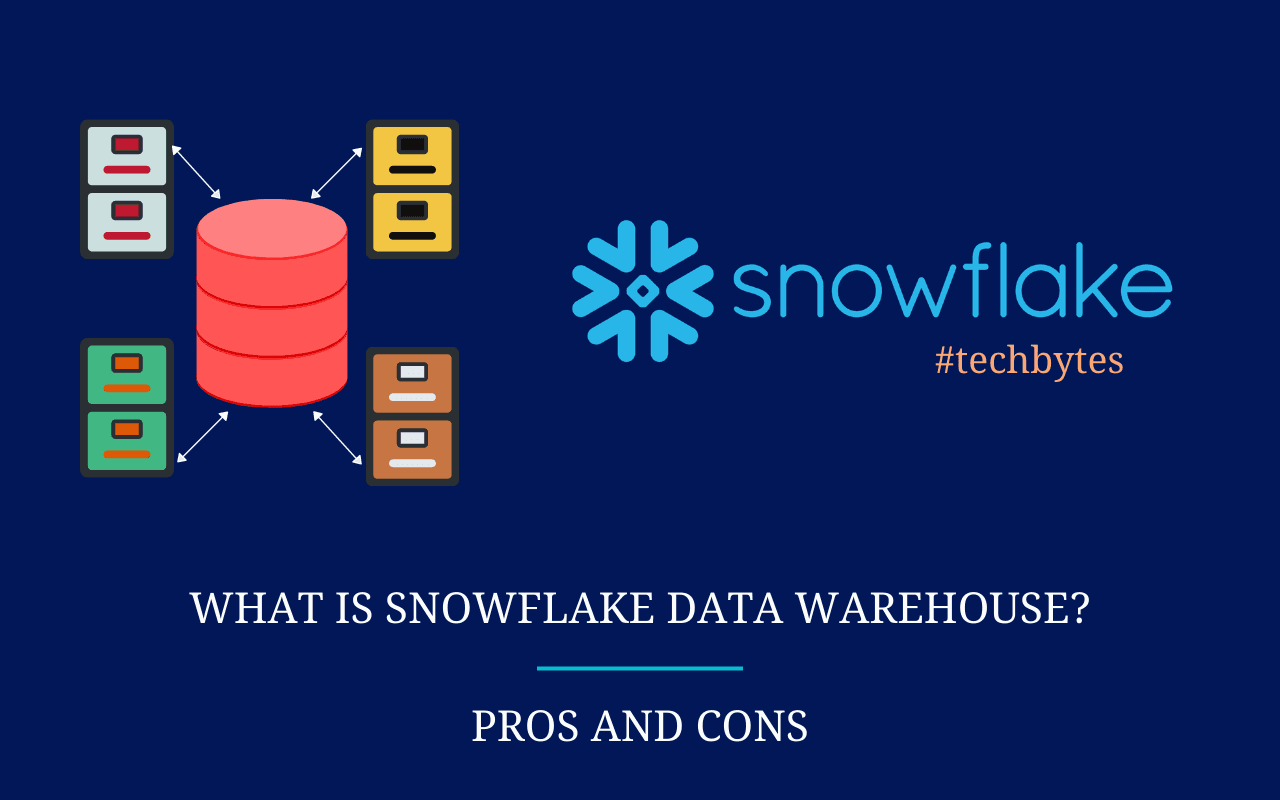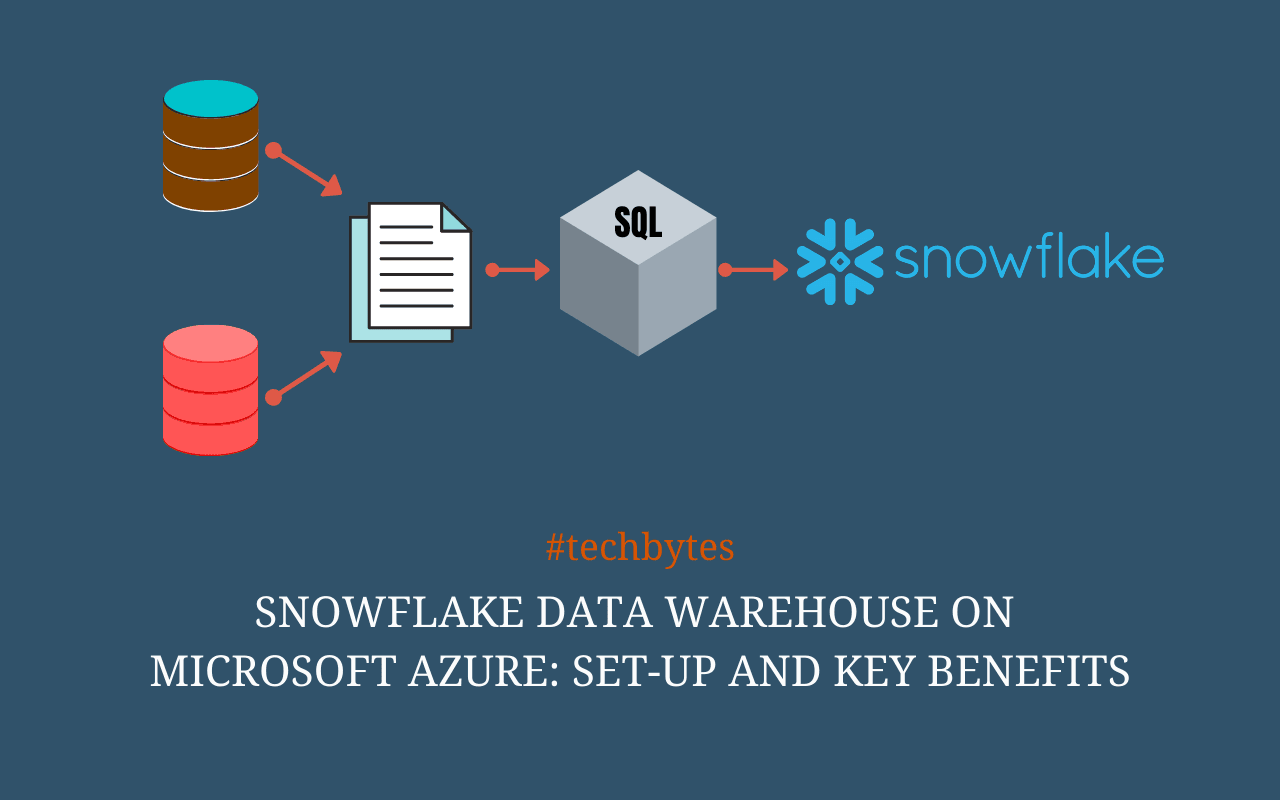
Snowflake Data Warehouse on Microsoft Azure: Set-up and Key Benefits – Techbytes
Working with a Snowflake data warehouse is a simple option to help you store your data and keep it all organized. There are many benefits to using this option and with the help of Microsoft Azure behind you, you are sure to find all the power and support that you need. Some of the steps you can take to set up your data warehouse with Snowflake on Microsoft Azure include:
Create a Snowflake Account Through Azure
The first step you need to work on is creating your own Snowflake account through Azure. You can go to the Azure website and get your free account. There are often credits to use as well as an incentive to get signed up and see how it goes. When you click on the right web page, you should be redirected to the form to register. Make sure to choose Microsoft Azure in the drop-down field so you can get all of the Azure integration and avoid the transfer fees if you do are debating on using Amazon AWS.
After you are done adding all of your information to the form, make sure to click on CONTINUE so you can head over to the payment screen. This screen will ask you to add in all of the details on your credit card. At this time, the transaction is only done for verification purposes so you can try out Snowflake and complete your trial period.
You can then enter into the provisioning process, which happens right after you click through the registration. An email should make its way to you. Open it up and CLICK TO ACTIVATE so you can end up on the private address for Snowflake that goes with your account. This is where you will need to choose your Administrator login and password. Try to make this more complicated so it is harder for someone to sneak onto it.
There will be an URL generated for your private Snowflake. You should bookmark this so that you can use it later on. When you are in your management portal, there will be three important options that you need to work with including:
- Databases: this area will show all of the different databases that you have on your account. There are also some sample options that you can try out to see if they are right for you.
- Warehouses: These are often the virtual databases, or the data warehouses, that you can mess around with and resize or create.
- Worksheet: This will include the SQL panel you will need to use any time you have ad-hoc queries to work with.
How to do a Resize of Your Data Warehouse
If you do decide that it is time to resize your data warehouse, then you need to go to the section for Warehouses on your management section. Select the default ‘COMPUTE_WH’ warehouse and click the button to Configure. You can then change the size of your warehouse, which will help you to save on how many free credits you are using. You can always choose when the best time to resize your data warehouse. You may need it bigger during times when you have more data to look through, such as during the holidays for a retail business, or scale it down if you have times of the year when you don’t need to hold as much data. This can help you save a lot of money overall. ./
The Types of Drivers Downloaded
You may also wonder about which drivers with Snowflake are downloaded. The tools and drivers, including some of the BI tools that you may need, are available for download after you click your “Help” icon at the top of the screen. It is possible that the Snowflake instance will be available and usable at this point.
You need to take a look at all of the different options that are available to see which one will provide you with the best benefits for your needs. Some drivers are good for different types of work as well. Many times, as a beginner, you may be fine with some of the simple tools and drivers that are already found on the system and you won’t need to go through and make any changes.
The Benefits of Using Snowflake on Azure
There are several benefits to working with Snowflake on Azure for your data warehouse needs. Some of these include;
Share and Collaborate Securely
Working with this data warehouse will help you get a huge amount of data and share it with others. This will reduce or eliminate the burden, and some of the cost, of other methods used to share the data. It can also make it easier to manage all of your data because it removes the need for data movement for specific cases, like monetization purposes or when using it for your partners.
A Multi-clustered Shared Architecture
Snowflake is able to offer the modern warehouse that you need, helping you scale up or down based on your own clients along the way. You can also work with data management and data reconciliation while accessing the same data the whole time. An additional benefit is the pricing model which is per-second, which will allow your company to only pay for the resources that they use.
Low Maintenance
One of the best things about working with Snowflake on Azure is it does not take much to maintain at all. Since this warehouse is available through the cloud, you know that it will work well, and the cloud service can handle all of the maintenance that you need along the way. You can handle all of the data you want, without having to worry about how much time and money it will take to manage your data.
Having a good data warehouse in place can make all of the difference in how well you can handle and analyze your data. Adding Snowflake to Azure will help make storing the data that much better, keeping things organized and easy to handle.