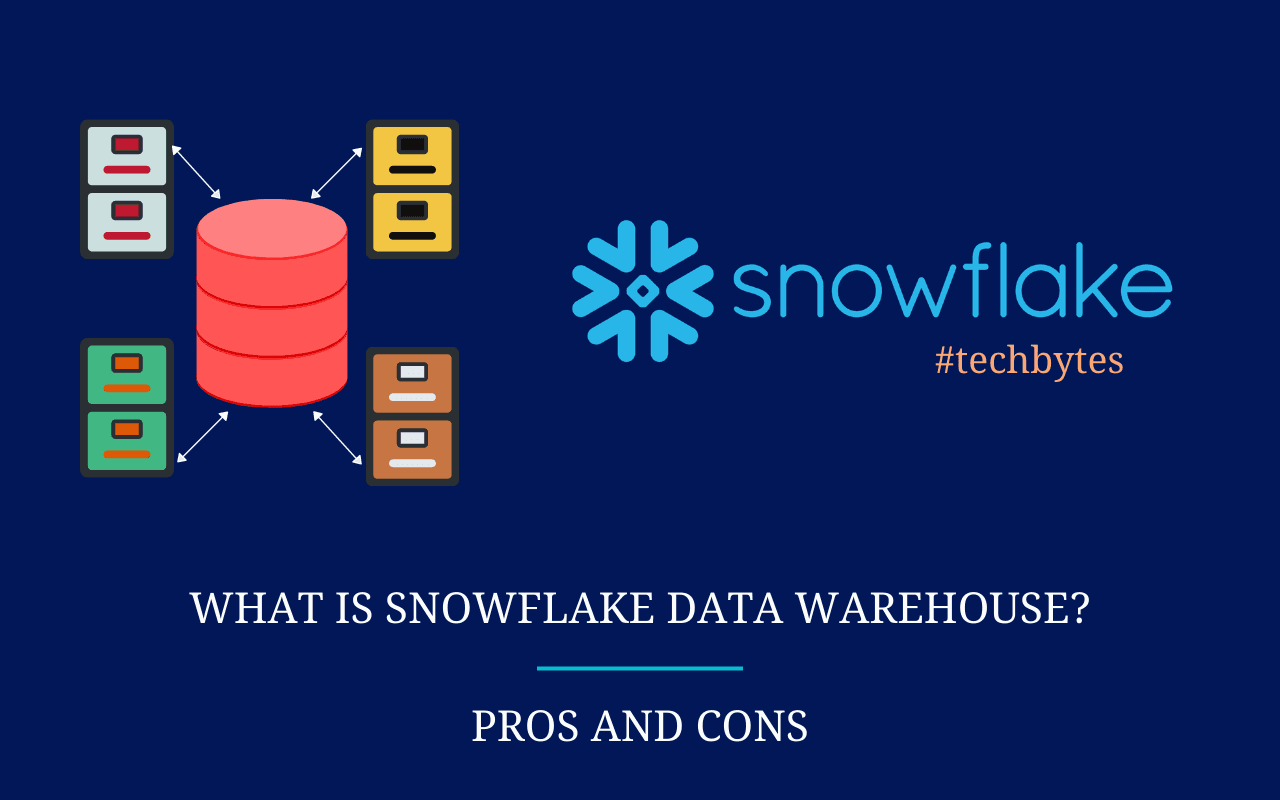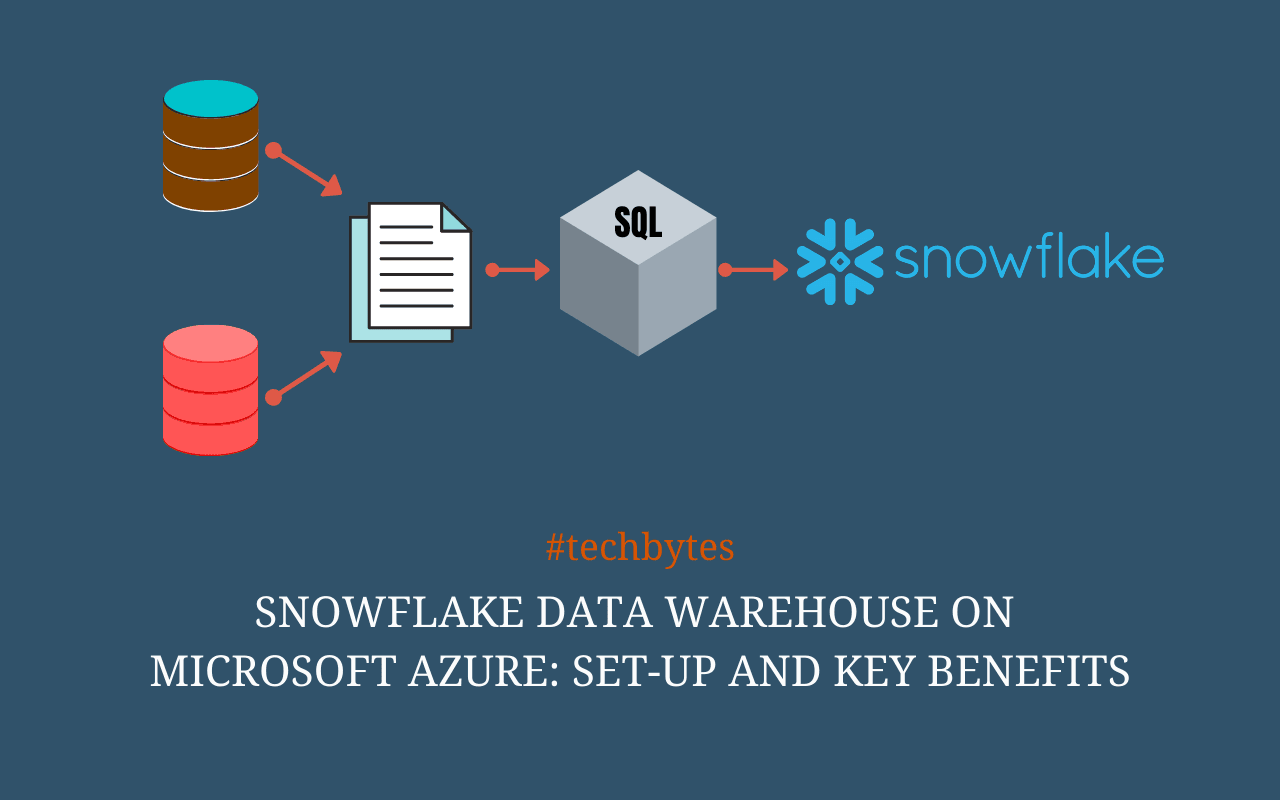Snowflake vs. BigQuery: Key Differences, Performance – Techbytes
Gone are the days when an organization has to go through the hassle of arranging the hardware or the infrastructure. Now you have a cost-effective solution thanks to the power of information technology cloud-based data warehouses are here!
If you are here to find information about the key differences and performance of Snowflake vs. BigQuery then you are in the right place.
Read on for more information.
Snowflake vs BigQuery
You might be thinking about the best one to opt for!
Snowflake is a data warehousing solution for modern customers. It is provided as a SaaS (Software-as-a-Service) platform. Google BigQuery as the name suggests is an integral part of Google Cloud Platform and Google’s cloud warehousing solution.
Consider the following:
Pricing Model
- The pricing model for the Snowflake is time-based.
- The pricing model for BigQuery is query-based.
For compute resources, the users of the snowflake are charged on the execution time while for the BigQuery, the users are charged based on the amount of the data returned for the queries. Thus, based on the difference in the pricing model you can decide what’s the most viable option for you.
Security
You want the data to be secured as you don’t want the information to be leaked to third parties. In fact, you would be keeping security as a major factor in your preferences.
The data is encrypted in BigQuery and Snowflake. Both are capable of meeting compliance standards such as HIPAA and PCI DSS.
SQL Language
The SQL language for Snowflake is Snowflake SQL. For BigQuery, there is BigQuery standard SQL and BigQuery legacy SQL.
Ease of Use
It’s important that the data warehouse you select is user-friendly.
- Using the SQL database engine, Snowflake would be easy to use. Plus, it would be flexible and fast.
- There is no lengthy setup or configuration process involved with BigQuery.
Maintenance and Management
When you are dealing with a systematic process, it’s good to know how much input is required from a user’s end.
- Snowflake requires low maintenance. Plus, no management is required from users.
- For BigQuery, again there is low maintenance and you get fully managed service. However, Google handles the backend configuration.
Storage and Compute
For storage and compute, you have to see what you prefer. It all comes down to the user experience.
- Snowflake would separate the data storage. It would separate the data processing and data compute.
- If you are looking for a complete separation of data and compute then BigQuery is the answer.
Other Key Points
With the expansion in your business, managing and analyzing the data can become tough. Using BigQuery or Snowflake can make your life easier to some extent.
- Both BigQuery and Snowflake can work with ETL and ELT.
- Depending on the performance of the data warehouses, one might outperform the other! It would depend on the relevant situation.
Advantages of Using Snowflake
There are many advantages of using Snowflake such as:
- Snowflake can support data scientists, data analysts, program managers, and a lot more since it’s designed in such a way for the customers of the modern era of information technology.
- Snowflake can provide access to ORC, AVRO, JSON, and Parquet data. Thus, it would be possible to manage the business effectively.
- If the system is idle, there are no compute charges. It’s important to keep in mind that Snowflake is not a packaged software offering.
Advantages of Using BigQuery
There are many advantages of using BigQuery such as:
- You would be able to take advantage of the managed storage. The tables would be compressed. You need not worry about encryption.
- You can take advantage of the SQL interface, AutoML Tables, and BigQuery ML.
- BigQuery can support different formats such as Avro, CSV, JSON, and many more!
Summing Up User Reviews For Common Key Features of Snowflake and BigQuery
According to G2:
The database for BigQuery includes real-time data collection, data lake, and data distribution. It’s also the same for Snowflake. The real-time data collection based on 14 reviews of snowflakes is 94%. It’s 90% for data distribution and 88% for the data lake. The real-time data collection for BigQuery based on 44 reviews is 86%. It is 83% for data distribution and 83% (based on 40 reviews) for the data lake.
Hadoop integration and spark integration are included in both BigQuery and Snowflake. The Hadoop integration for snowflake based on 10 reviews is 95% and for spark integration, it is 89% (based on 11 reviews). For BigQuery, Hadoop integration is 81% (based on 25 reviews) and it is 79% for spark integration (based on 20 reviews).
Both BigQuery and Snowflake offer Cloud Processing and Workload Processing. Cloud Processing for Snowflake based on the 14 reviews is 92% and Workload Processing is 94%. The Cloud Processing for BigQuery based on the 44 reviews is 94% and Workload Processing based on 41 reviews is 91%.
Based on the user ratings, the Snowflake is 9.1 in terms of ease of use. The ease of use for BigQuery is 8.2. The ease of setup for Snowflake is 8.9 while the ease of setup for BigQuery is 8.3. The quality of support for Snowflake is 8.4 while for BigQuery it is 7.8!
The reviews mentioned above might give you an idea of what to expect! It’s a good idea to know what other people are saying about their experience as it can help you decide better. You have to see what seems like the most viable option for you so that you can select accordingly!
Wrapping It Up
Based on what’s your business and what exactly you are looking for in a data warehouse can help you decide. Based on your requirements and personal preferences, you can select between Snowflake and BigQuery. You can opt for a free trial to see what suits you best! When you are using the two data warehouses on a free trial you can easily pick your favorite. You can either go for a time-based pricing model or a query-based pricing model!